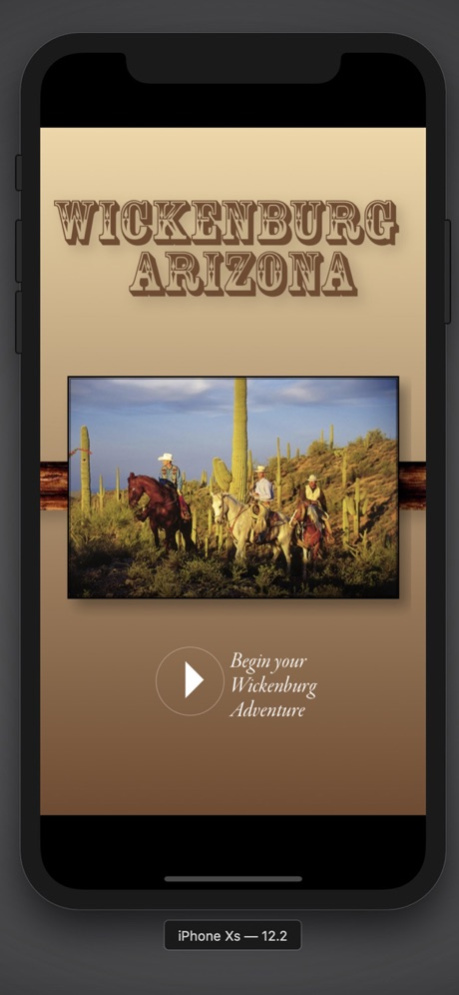Wickenburg 1.3
Continue to app
Free Version
Publisher Description
Wickenburg, AZ:
Founded in 1863 Wickenburg is rich in Western History and home of the Desert Caballeros Western Museum, Nature Conservancy’s Hassayampa River Preserve, Del E. Webb Center for the Performing Arts, Dude Ranches, Vulture Mine, Annual Heritage Events, Team Roping & Equestrian activities, Iconic Vulture Peak, Jeeping, Hiking & Horseback Riding of trails is an outdoor recreation paradise.
Real West. True Adventure.
This interactive visitor’s guide for Wickenburg, Arizona is full of information that will help you plan your visit to Wickenburg in an interactive and engaging way. The app contains informative videos, beautiful photography, virtual reality, interactive maps, and more. Whether it’s learning about one of Wickenburg’s scenic golf courses, enjoying the annual heritage events held throughout the year, or learning more about the history of Wickenburg, this app will help you plan your vacation to historic Wickenburg, AZ.
Jun 5, 2019
Version 1.3
• Updated outdated information
• Added links to new videos
About Wickenburg
Wickenburg is a free app for iOS published in the Recreation list of apps, part of Home & Hobby.
The company that develops Wickenburg is Touch Point Designs LLC. The latest version released by its developer is 1.3.
To install Wickenburg on your iOS device, just click the green Continue To App button above to start the installation process. The app is listed on our website since 2019-06-05 and was downloaded 2 times. We have already checked if the download link is safe, however for your own protection we recommend that you scan the downloaded app with your antivirus. Your antivirus may detect the Wickenburg as malware if the download link is broken.
How to install Wickenburg on your iOS device:
- Click on the Continue To App button on our website. This will redirect you to the App Store.
- Once the Wickenburg is shown in the iTunes listing of your iOS device, you can start its download and installation. Tap on the GET button to the right of the app to start downloading it.
- If you are not logged-in the iOS appstore app, you'll be prompted for your your Apple ID and/or password.
- After Wickenburg is downloaded, you'll see an INSTALL button to the right. Tap on it to start the actual installation of the iOS app.
- Once installation is finished you can tap on the OPEN button to start it. Its icon will also be added to your device home screen.